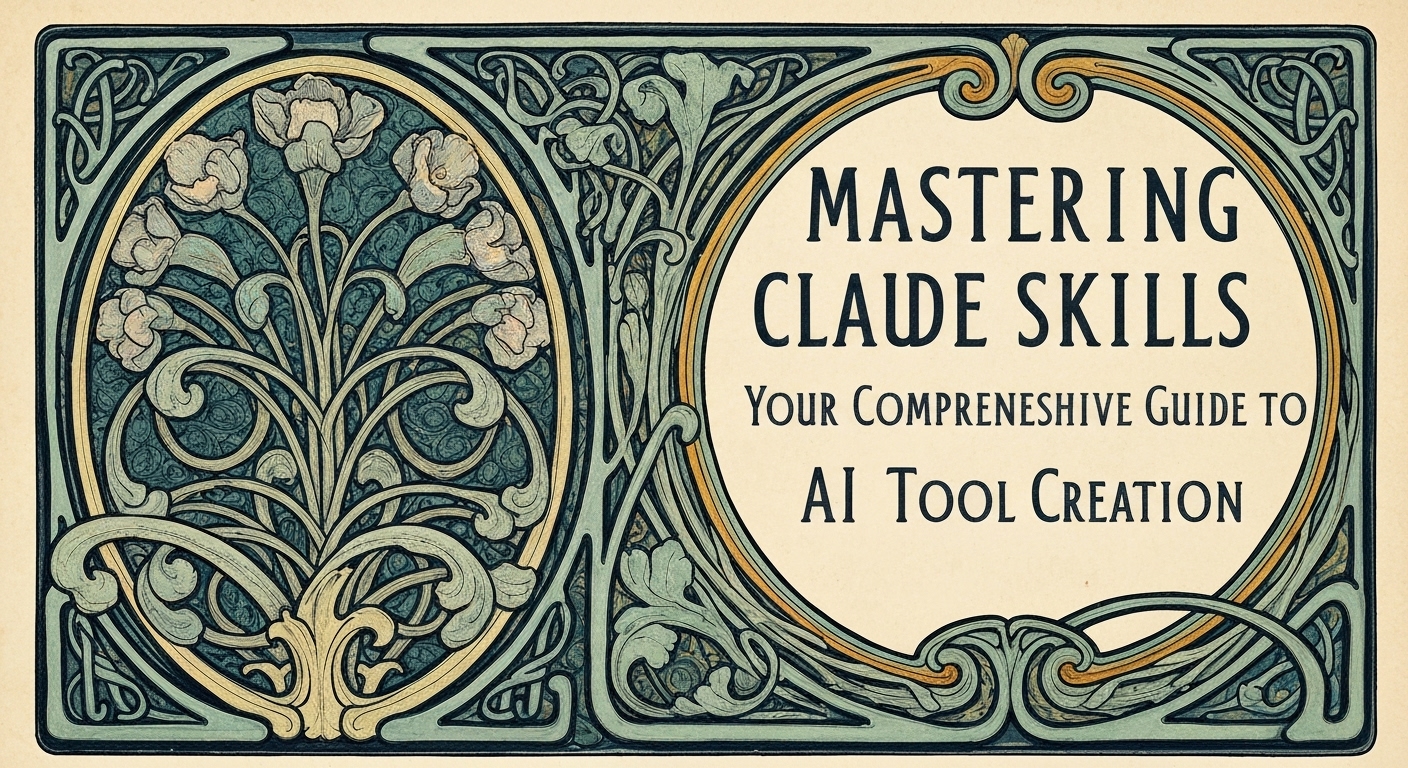
Do you feel like you’re explaining the same thing to your AI assistant over and over again? You spend ages crafting the perfect prompt with all your brand guidelines, specific formatting rules, and workflow steps, only to do it all again next week. It’s a frustrating cycle that keeps AI feeling like a clever toy instead of a true collaborator. What if you could teach it your methods once and have it remember them forever? That’s the exact problem Claude Skills are built to solve. Instead of just talking to your AI, you can give it a playbook. We are going to walk through what Claude Skills are, how they function under the hood, and the practical steps to build custom AI tools that genuinely understand how you work. This is alot more than just another feature; it’s a shift from one-off conversations to building repeatable, intelligent systems.
What Are Claude Skills? A Definition
Claude Skills are reusable packages of instructions, resources, and even code that teach the AI how to perform specific, repeatable tasks according to your rules. Think of a Skill not as a single prompt, but as a small folder containing a complete “training manual” for a job, which Claude can automatically pick up and use whenever it recognizes a relevant request. This moves Claude from a generalist assistant to a specialist trained on your unique workflows.
Beyond Prompts: How Skills Change the Game
For a long time, the main way to get complex results from AI was through “heroic prompts”—long, detailed instructions that were difficult to write and even harder to reuse consistently. Skills change this by externalizing those instructions. Instead of pasting your company’s style guide into the chat every time you need a press release, you create a “Brand Voice” Skill once. From then on, whenever you ask for a press release, Claude automatically finds and applies that Skill.
Here’s what makes this different:
- Portability: A Skill you build once can be used everywhere—in the Claude.ai web app, through the API, and in the Claude Code developer environment.
- Efficiency: Skills use a method called “progressive disclosure.” Claude only reads a brief description of each Skill at first, which costs very few tokens. It only loads the full instructions when a Skill is actually needed for a task, preventing context window overload.
- Composability: This might be the most powerful aspect. Skills can stack. A request to “create a quarterly business review deck from this spreadsheet” might automatically trigger a “Data Analysis” Skill, a “Brand Guidelines” Skill, and a “PowerPoint Creation” Skill, all working together without you needing to manage them.
Pro Tip: Dont think of Skills as just being for developers. With the built-in Skill Creator, anyone can package a workflow by describing it in plain language. Claude handles the file structure and formatting for you.
How Claude Skills Work: A Look Under the Hood
Understanding the mechanics of Claude Skills reveals why they are so effective. The process relies on a clever combination of file structure, metadata scanning, and a code execution environment to turn static instructions into dynamic capabilities.
At its core, a Skill is simply a folder. This folder contains a key file, `SKILL.md`, and any other resources like scripts, templates, or reference documents.
The Three-Step Activation Process
When you start a conversation, Claude doesn’t load every single detail of every Skill you have enabled. Instead, it follows a token-efficient process:
- Scans the “Table of Contents”: Claude first reads only the name and a short description from each Skill’s metadata. This gives it a high-level overview of the tools at its disposal without clogging up the context window.
- Reads the “Chapter”: When your prompt matches a Skill’s description, Claude then loads the main instruction file, `SKILL.md`. This file contains the detailed, step-by-step process for the task.
- Checks the “Appendix”: If the task requires more complex operations—like running a data validation check or applying a specific template—the `SKILL.md` file can point to other resources within the folder, such as Python scripts or document templates.
This entire mechanism depends on Claude having access to a secure, sandboxed environment where it can execute code. This is what allows a Skill to go beyond just generating text and actually perform actions, like creating a PowerPoint file or running a data cleaning script.
My S.I.G.N. Framework for Effective Skill Design
After building dozens of these, I developed a simple framework for creating Skills that work reliably. I call it S.I.G.N.:
- Specify: The Skill’s name and description must be crystal clear. Claude’s ability to pick the right tool depends almost entirely on this metadata. Be explicit about what the Skill does and when to use it.
- Instruct: Write the `SKILL.md` like you’re onboarding a new team member. Use clear headings, numbered steps, and provide examples. This is your playbook.
- Guardrails: Define the boundaries. What should the Skill not do? Add explicit constraints to prevent it from going off-task or making common mistakes.
- Notify: Structure the output. Tell Claude exactly how to format the final result, whether it’s a JSON object, a formatted document, or a summary report.
Using this structure helps ensure your custom tools are both powerful and predictable.
How to Create Your First Claude Skill (A Step-by-Step Guide)
Creating a Skill is surprisingly straightforward, and you don’t need to be a developer to get started. Claude itself can guide you through the process. Let’s be honest here… the hardest part is just deciding which repetitive task you want to automate first.
Prerequisites
Before you begin, make sure you have the following:
- A Claude Pro, Max, Team, or Enterprise plan, as Skills are a premium feature.
- “Code execution and file creation” must be enabled in your Claude settings under “Capabilities”.
Step-by-Step Instructions
- Start the Skill Creator Workflow: Open a new chat with Claude and simply ask it to help you create a Skill. For example, you could say, “Help me create a Skill that summarizes meeting transcripts into a structured report.”
- Describe Your Goal and Process: Claude will ask you a series of questions about your workflow. Explain the task as you would to a person. What are the inputs? What are the steps? What should the final output look like? Provide as much detail as possible. For our example, you might specify that the report needs an Executive Summary, a list of Action Items with owners, and a section for Key Decisions.
- Refine and Add Resources: Claude will generate a draft of the `SKILL.md` file. Review it for clarity and accuracy. If you have any templates or reference documents (like a perfect example of a past report), you can tell Claude to include them. The system will bundle these into the Skill folder.
- Download the Skill Package: Once you’re happy with the structure, Claude will package everything into a single ZIP file for you to download.
- Upload and Activate Your Skill: Navigate to “Settings” > “Capabilities” in the Claude interface. Click “Upload skill” and select the ZIP file you just downloaded. Once uploaded, it will appear in your list of Skills. Make sure the toggle is switched on to activate it.
- Test Your New Skill: Start a new chat and give Claude a task that should trigger your Skill. For example, upload a meeting transcript and say, “Summarize this meeting using my structured report skill.” Claude should recognize the task, use your new Skill, and produce a report in the exact format you defined. You can see which Skills were used in the “thinking trace” sidebar.
Practical Examples and Use Cases for Claude Skills
The true power of Claude Skills becomes clear when you see how they apply to real-world problems. They’re designed to handle the kind of structured, repetitive work that fills up our days. Their are endless possibilities, but here are some common scenarios where Skills provide a massive advantage.
For Business and Marketing Professionals
A 2024 Pew Research Center study found that about one-in-five working adults have used AI for core tasks at their job. Skills are poised to dramatically increase that number by making AI more reliable for specific business functions.
- Standardized Reporting: Create a Skill that takes raw data from a CSV file and generates a perfectly formatted weekly sales report, complete with an executive summary and key performance indicators. You can even include a Python script to perform calculations before generating the text.
- Brand Voice Enforcement: Package your company’s complete brand guidelines—tone, voice, terminology, and formatting—into a Skill. Every piece of copy Claude generates, from social media posts to official press releases, will be perfectly on-brand.
- Client Proposal Generation: Build a Skill that takes a client brief and generates a full proposal, pulling from approved case studies, service descriptions, and pricing templates stored as resources within the Skill folder.
For Developers and Technical Teams
In a developer environment like Claude Code, Skills can automate complex workflows, enforce coding standards, and speed up routine tasks.
- Code Review Automation: A Skill can be designed to review code submissions against your team’s specific style guide, check for common errors, and draft a summary for the human reviewer.
- Repository Scaffolding: Create a Skill that sets up a new project repository with the correct folder structure, configuration files, and boilerplate code, ensuring every project starts from a consistent, approved template.
- Automated Release Notes: Feed a list of git commits to a Skill that can categorize the changes (feature, bug fix, etc.) and generate well-formatted release notes that are ready for publication.
Pro Tip: My colleague always says that the best candidates for a Skill are the tasks you have documented in a playbook or SOP. If you’ve written down the steps for a human, you can teach them to Claude.
Advanced Techniques and Best Practices
Once you’ve mastered the basics of creating Skills, you can start using more advanced strategies to build truly robust and powerful AI agents. This involves thinking less about individual tasks and more about building a composable system of expertise that Claude can draw from.
Combining Skills for Complex Workflows
The most impressive results come from designing Skills that work together. For example, instead of one giant Skill to “create a marketing campaign,” you could build several smaller, more focused Skills:
- A “Market Research” Skill that analyzes competitor data.
- A “Customer Persona” Skill that holds detailed information about your target audience.
- A “Campaign Strategy” Skill that outlines key messaging pillars.
- A “Content Generation” Skill that writes ad copy according to brand guidelines.
When you ask Claude to “draft a marketing campaign for our new product,” it can automatically identify and combine these four Skills to produce a comprehensive and well-structured output. This modular approach makes your system more flexible and easier to maintain.
Versioning and Security Considerations
Treat your Skills like any other software asset. As you refine your processes, you’ll need to update them. The Claude API supports versioning, allowing you to iterate on a Skill while pinning a specific, stable version for production workflows.
From a security perspective, it’s critical to be cautious, especially when using Skills that include executable code or come from third-party sources. Always follow the principle of least privilege: design Skills to be narrowly scoped with clear intent. Never embed API keys or other secrets directly in your `SKILL.md` files. A study from Stanford’s Human-Centered AI institute (HAI) often highlights the security challenges in agentic AI systems, reminding us to audit any external tools before integrating them.
Unpopular opinion: The best best way to learn advanced Skill creation is to start with a simple, non-critical task and deliberately try to break it. Understanding a Skill’s failure modes is just as important as knowing its capabilities.
Claude Skills vs. GPT Actions: A Quick Comparison
While both Anthropic’s Claude Skills and OpenAI’s GPT Actions aim to extend the capabilities of their base models, they approach the problem with different philosophies and technical implementations. Understanding these differences can help you choose the right tool for your specific needs.
This might sound weird, but the core difference isn’t about features—it’s about the interaction model. Claude Skills are designed for implicit invocation, where the model autonomously decides which tools to use based on context. GPT Actions are typically designed for explicit invocation, where a user specifically calls upon a custom GPT or an action.
Here’s a breakdown of the key distinctions:
| Feature | Claude Skills | GPT Actions (Custom GPTs) |
|---|---|---|
| Primary Concept | Reusable, composable toolkits (folders) that Claude automatically discovers and uses. | Standalone, specialized agents built for specific purposes. |
| Invocation | Primarily automatic and context-driven. Claude decides when a Skill is relevant. | Primarily manual. The user selects which Custom GPT to talk to. |
| Composability | Excellent. Multiple Skills can be automatically combined in a single conversation to solve a complex task. | Limited. You cannot easily combine the capabilities of two different Custom GPTs in one chat. |
| Portability | High. A Skill is just a folder of files that can be shared, versioned, and even potentially used with other LLMs. | Low. A Custom GPT is tied to the OpenAI ecosystem. |
| Technical Implementation | Relies on a local file system and a code execution environment to run scripts and access resources. | Relies on API calls to external services defined by an OpenAPI schema. |
Took me forever to realize that the “best” option depends on the job. If I had to pick just one thing, for building an integrated, automated assistant that feels like a single, cohesive brain, Claude Skills offer a more seamless experience due to their composability. For creating distinct, task-specific chatbots that users intentionally interact with, GPT Actions provide a straightforward and powerful framework.
Quick Takeaways
- Think Folders, Not Prompts: Claude Skills are reusable folders with instructions and resources, not just single, long prompts. This makes them easier to manage, version, and share.
- Start with the Skill Creator: You don’t need to code to build a Skill. Use Claude’s conversational creator to describe your workflow, and it will build the necessary files for you.
- Enable Code Execution: To unlock the full power of Skills, including file creation and running scripts, you must enable “Code execution and file creation” in your Claude settings.
- Skills are Composable: The biggest advantage of Skills is that they can be automatically stacked and combined by Claude to tackle complex, multi-step tasks without manual intervention.
- Describe for Discovery: Claude finds the right Skill to use based on its name and description. Write clear, specific metadata to ensure your Skills trigger reliably.
- Test and Iterate: After creating a Skill, test it with different prompts to see when it activates. Use the “thinking trace” sidebar to see which Skills Claude is using and refine them as needed.
- Portability is Key: A Skill is a simple ZIP file, making it a portable asset. You can share them with your team and they work across the Claude ecosystem (web, API, and Code).
Conclusion
Bottom line, Claude Skills represent a significant step away from simple conversational AI and toward the creation of specialized, reliable AI collaborators. By allowing users to package their unique processes and knowledge into reusable components, they solve one of the biggest frustrations in working with large language models: consistency. You no longer have to hope the AI gets it right; you can teach it the right way once, and it will remember. This shift from prompting to building is what will finally allow AI to move from a novelty to an indispensable part of our daily workflows.
Your next step is to identify one small, repetitive task in your own work that you find yourself explaining over and over. It could be formatting a report, drafting a specific type of email, or summarizing notes. Use Claude’s Skill Creator to walk through the process of automating it. My learned-the-hard-way advice is to start small. Don’t try to boil the ocean with your first Skill. Automate a 15-minute task, and you’ll quickly see the potential for saving hours. The era of the disposable AI conversation is over the future is about building a library of expertise that your AI can use forever.
Frequently Asked Questions
Q – What are Claude Skills, in simple terms?
A – Claude Skills are like custom instruction manuals for the AI. You package your specific workflow, rules, or templates into a folder, and Claude automatically uses that “manual” whenever you ask it to do a relevant task, ensuring consistent and accurate results.
Q – Do I need to be a developer to create Claude Skills?
A – No. While developers can create very advanced Skills with code, Anthropic has a built-in “Skill Creator” that lets anyone create a Skill just by describing their process in plain English. Claude asks you questions and builds the necessary files for you.
Q – How are Skills different from just saving a long prompt?
A – Skills are more powerful because they are portable, can include files and code, and can be automatically combined by Claude. Instead of you finding and pasting a prompt, Claude intelligently detects when to use a Skill on its own based on your request.
Q – Can Claude use more than one Skill at a time?
A – Yes, and this is one of their biggest advantages. Claude can automatically identify and layer multiple relevant Skills to handle a complex request, like using a “Brand Voice” Skill and a “Data Analysis” Skill to create a branded business report.
Q – How do I enable and use Skills in my Claude account?
A – First, you’ll need a Pro, Max, Team, or Enterprise plan. Then, go to your Settings, select “Capabilities,” and ensure “Code execution and file creation” is enabled. From there, you can toggle on pre-built Skills or upload your own as a ZIP file.
