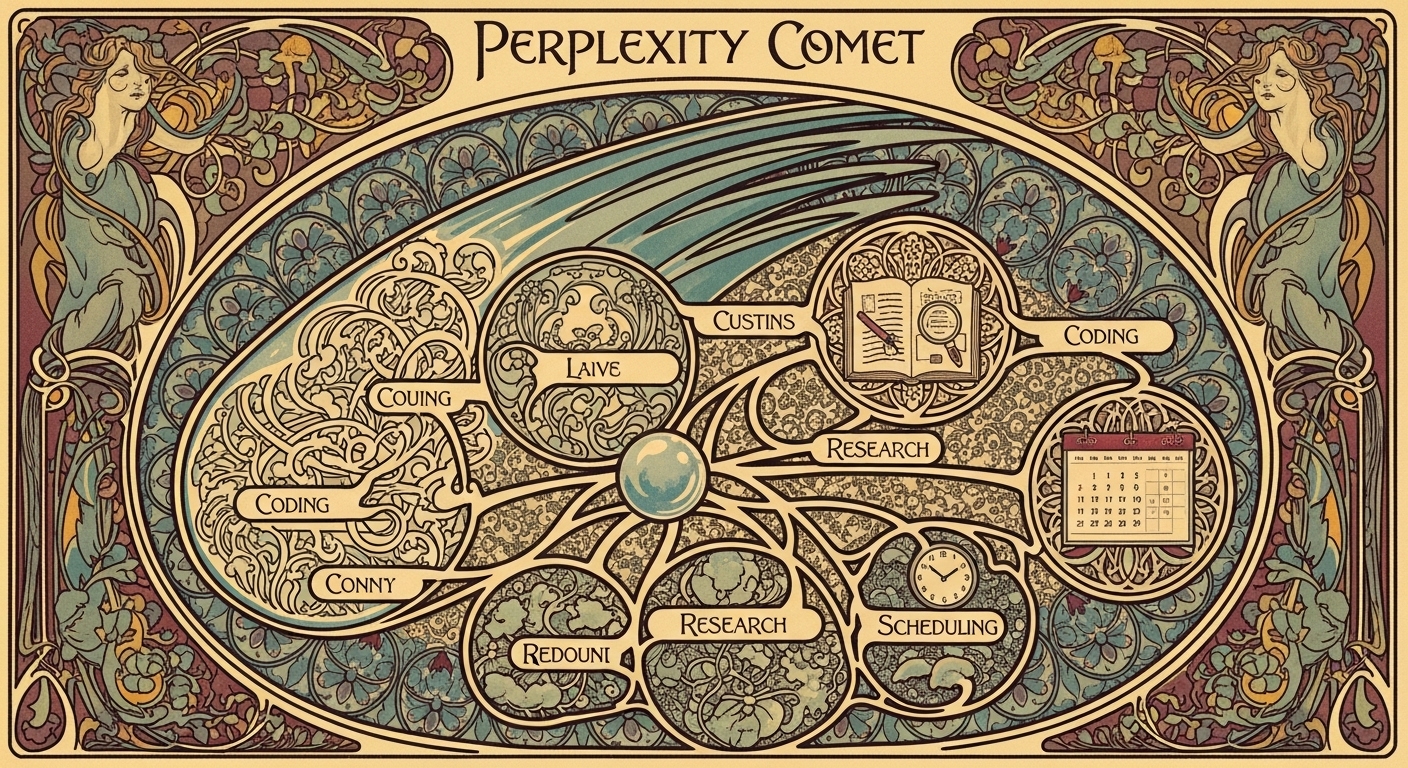
If you’re an AI enthusiast or a prompt engineer, you’re constantly looking for an edge—a tool that does more than just answer basic questions. You’ve likely moved past the novelty of standard chatbots and now demand capabilities that integrate into complex workflows. While many AI tools promise to change how you work, most fall short, leaving you juggling multiple tabs and platforms. Perplexity Comet isn’t just another AI search engine; it’s an intelligent browser designed to be an active partner in your workflow. We’ll walk through seven specific capabilities that show how Perplexity Comet’s advanced features can streamline everything from deep research to multi-step task automation.
Perplexity Comet is an AI-powered web browser built on Chromium that integrates Perplexity’s powerful answer engine directly into your browsing experience. It’s designed to transform passive web browsing into an active, conversational, and intelligent process by understanding context, automating tasks, and synthesizing information from multiple sources with citations.
Quick Takeaways
- Agentic Task Automation: Comet can execute multi-step tasks like filling out forms, booking meetings, and managing shopping carts, acting as a true digital assistant.
- Multi-Tab Intelligence: Its
@tabreference system allows you to ask questions and synthesize information across multiple open tabs without constant context switching. - Deep Research Synthesis: Unlike traditional search, Comet provides direct, synthesized answers from real-time web data and cites every source, making it ideal for accurate research.
- Cross-Platform Model Flexibility: You can switch between different leading AI models like GPT-5, Claude 4, and others directly within the browser to best suit your task.
- Code-Level Integration for Developers: Comet integrates with platforms like GitHub and VS Code, allowing developers to analyze repositories and debug code directly from the browser.
- Workspace Organization: It can automatically group related tabs into dedicated “Workspaces,” turning browser chaos into an organized research environment.
- Proactive User Permission: For complex actions, Comet asks for user permission before clicking links or submitting forms, keeping you in control of the automation process.
1. Agentic AI That Executes Multi-Step Workflows
Most AI assistants can fetch information, but Perplexity Comet goes a step further by acting on it. This is what’s known as “agentic AI“—the ability to perform a sequence of actions to achieve a goal. Instead of just giving you links to booking sites, you can give Comet a prompt like, “Plan a three-day trip to Lisbon, find hotel options near the city center, and compare flight prices from New York.” The browser will then interact with websites, extract the relevant data, and present a synthesized plan. Internal tests by Perplexity have shown that recent updates improved successful task completion by 23%, particularly for complex, multi-step instructions. This capability transforms the browser from a passive information viewer into an active digital coworker.
This works because Comet is designed to understand not just your query, but your intent. It can parse complex web environments, interact with forms, and click through navigation menus. For example, it can manage your email, schedule meetings, or even handle a full shopping workflow from product comparison to checkout. It took me a while to realize how powerful this was. About six months ago, I started testing agentic features on various platforms, and most were clunky. Comet, however, has a unique user control layer; it asks for permission before executing key steps, which builds trust and keeps you in the driver’s seat.
Pro Tip: Be specific with your action-oriented prompts. Instead of “find me a hotel,” try “find me three pet-friendly hotels in downtown Austin for next weekend under $300/night and open them in new tabs.” The more constraints you provide, the better the agent performs.
2. Multi-Tab Intelligence and Context Synthesis
One of the biggest productivity drains for advanced users is context switching. Having dozens of tabs open for a research project is standard, but synthesizing information across them is a manual, time-consuming process. Perplexity Comet introduces a feature called “multi-tab intelligence” that directly addresses this problem. Using a simple @tab command, you can reference specific open tabs in your query. For instance, with a product page open in one tab and a reviews page in another, you could ask, “Based on the specs in @tab1 and the reviews in @tab2, is this product a good value?”
This is more than just a search function; it’s a knowledge synthesis engine. Comet reads the content of the specified tabs, understands the context, and provides a consolidated answer. It eliminates the endless cycle of copy-pasting snippets into a separate document. After testing this for a few weeks, I found my research efficiency improved significantly because the browser was doing the cognitive heavy lifting of connecting the dots between sources, which is a core benefit of modern AI productivity tools.
Pro Tip: Organize your research projects into “Workspaces.” Comet can automatically group related tabs, and the AI maintains a “Persistent Intent Memory” within that space, meaning it remembers the project’s goals and context across all related tabs and searches.
3. Flexible, On-the-Fly AI Model Switching
Different tasks call for different AI strengths. One model might excel at creative writing, while another is superior for logical reasoning or code generation. A little-known feature of Perplexity Comet is that it isn’t locked into a single proprietary AI model. Instead, it offers the flexibility to switch between several leading large language models (LLMs), such as from OpenAI and Anthropic, directly within the browser interface.
This is a massive advantage for prompt engineers and advanced AI users. If you’re drafting a technical document and the current model’s output feels too verbose, you can switch to a model known for conciseness with a single click. According to Perplexity, this multi-model approach allows users to tailor the AI’s response to their specific needs, moving beyond a one-size-fits-all solution. I found this incredibly useful when working on a project that required both creative marketing copy and precise technical explanations. I used one model for the creative parts and switched to another for the technical sections, all within the same workflow.
Pro Tip: Experiment with different models for the same prompt to see which one delivers the best results for your specific use case. You might find that one model is better for summarization while another is superior for brainstorming.
4. Deep Developer and Code-Level Integration
Beyond general browsing, Perplexity Comet is a powerful co-pilot for software engineering. It offers specialized integrations for developer platforms like GitHub and VS Code, transforming the browser into a dedicated coding assistant. A developer can issue commands like, “Analyze the last five commits to this GitHub repository and summarize the key changes,” or “Find potential bugs in this Python script from @tab3.” This brings complex development tasks directly into the browser, reducing the need to switch between multiple applications.
The average developer spends a significant portion of their time on tasks other than writing code. A recent McKinsey analysis highlights that improving the developer experience with better tools is a key driver of productivity. Comet’s ability to interact with code repositories and analyze code contextually helps tackle these inefficiencies head-on. This isn’t just about generating boilerplate code; it’s about providing intelligent insights into existing codebases, a far more complex and valuable capability.
Pro Tip: Use Comet to generate documentation. Open a tab with your source code and prompt the assistant: “Create a technical documentation summary for the function in this file, explaining its purpose, parameters, and return value.”
5. How-To Guide: Automating Data Extraction into Google Sheets
Let’s walk through a practical example of Comet’s agentic capabilities: extracting data from a web page and organizing it in a Google Sheet. This is a common task for marketers, researchers, and data analysts that is typically tedious and manual.
- Set Up Your Environment: First, ensure you are logged into your Google account within the Comet browser. Open the web page containing the data you want to extract in one tab. This could be a list of conference speakers, product prices, or real estate listings.
- Open the Comet Assistant: In the top-right corner of the browser, open the Comet Assistant sidebar. This is where you will issue your commands.
- Craft a Specific Prompt: Your prompt needs to be clear and direct. For example: “Extract the names, job titles, and company names from the speaker list on this page and create a new Google Sheet with this information.”
- Grant Permission: Comet will begin to analyze the page. To interact with your Google account, it will ask for permission to create and edit a Google Sheet. This is a crucial security step that keeps you in control. Approve the request.
- Monitor the Process: You will see the assistant highlight the data it’s extracting on the web page. It will then open a new tab with Google Sheets and begin populating the cells with the extracted information.
- Review and Refine: Once the task is complete, Comet will notify you. Review the Google Sheet for accuracy. If needed, you can issue follow-up commands like, “Now add a fourth column with the URL to each speaker’s LinkedIn profile, if available on the page.”
This entire process turns a 30-minute manual task into a 2-minute automated one. A recent update to Comet’s agentic capabilities allows it to handle more complex web environments and better parse data from unstructured pages, making this feature increasingly reliable.
6. Real-Time, Source-Cited Answers for Verifiable Research
One of the biggest challenges with many LLMs is their tendency to “hallucinate” or provide confident but incorrect information. Perplexity was built from the ground up to solve this problem by functioning as an “answer engine,” not just a chatbot. Every answer generated by Comet comes with inline citations that link directly to the web sources where the information was found. This commitment to transparency and verifiability is a fundamental differentiator. This aligns with principles outlined in the NIST AI Risk Management Framework, which emphasizes the need for trustworthy AI.
What’s less known is how this works in real-time. Unlike models trained on static datasets, Perplexity’s engine actively crawls the web to formulate its answers, allowing it to provide information on events that happened just minutes ago. This makes it an invaluable tool for researchers, journalists, and anyone who needs up-to-the-minute, accurate information. Let’s be honest, fact-checking AI-generated content can often take more time than writing it from scratch. Comet’s built-in citation system solves this pain point directly, making it one of the most reliable AI research tools available.
Pro Tip: Use “Focus Modes” to narrow your search to specific sources like academic papers, YouTube, or Reddit. This allows you to get cited answers from a curated set of domains, which is perfect for specialized research.
7. Personalized Search Based on Your Browsing History
Standard search engines personalize results based on massive public datasets. Perplexity Comet takes a different approach with a feature called Personal Search with Comet Intelligence. This feature allows the AI to analyze your personal browsing history to retrieve relevant information and provide contextually aware answers. For example, you can ask, “What was that article I was reading last week about AI model optimization?” and Comet can find it based on your history.
This creates a highly personalized and efficient information retrieval system. The AI learns your habits and research patterns, making it better at anticipating your needs over time. Privacy is a key consideration here. Perplexity states that this data is processed to stay local and personal, and users have control to delete their history at any time. This feature effectively turns your browser into a personal knowledge base that you can query using natural language, making it much faster to find information you’ve already consumed.
Pro Tip: Connect your Gmail and Google Calendar accounts. This extends Comet’s personal context, allowing it to answer questions about your inbox, schedule meetings, and brief you for your day based on your own data.
The Bottom Line
Perplexity Comet is more than an incremental improvement on the modern browser; it’s a fundamental shift in how we interact with information online. For AI enthusiasts and prompt engineers, its advanced agentic capabilities, multi-tab intelligence, and deep developer integrations offer tangible solutions to real-world productivity bottlenecks. I learned the hard way that not all “AI browsers” are created equal; many are just standard browsers with a chatbot tacked on. Comet’s deep integration of AI into the core browsing experience is what sets it apart.
Your next step should be to move beyond simple search queries and start experimenting with its action-oriented commands. Try automating a small, repetitive part of your workflow, like compiling a weekly news summary from five different sources. By treating the browser as an active partner rather than a passive tool, you can unlock a new level of efficiency and focus on the high-level strategic work that truly matters, which is the core promise of the future of agentic AI.
Frequently Asked Questions
- Q – What is Perplexity Comet?
- A – Perplexity Comet is an AI-powered web browser built on Chromium. It integrates Perplexity’s answer engine to provide direct, cited answers from the web and includes agentic capabilities to automate multi-step tasks, turning browsing into an intelligent, interactive experience.
- Q – Is Perplexity Comet different from ChatGPT?
- A – Yes. Perplexity Comet is designed as a research-focused “answer engine” that prioritizes providing real-time, verifiable answers with direct source citations. While it has agentic features, its core strength is knowledge synthesis. ChatGPT and its browser integrations are often more focused on generative creativity and broader task automation.
- Q – Can Perplexity Comet access my personal data?
- A – Comet can access your browsing history to provide personalized search results and connect to services like Gmail and Google Calendar with your permission. Perplexity states that users have control over their data and can delete their history. It requests permission before taking actions on your behalf.
- Q – How does Perplexity Comet improve coding and development workflows?
- A – Comet offers direct integrations with developer platforms like GitHub and VS Code. This allows developers to use natural language prompts to perform tasks such as analyzing code repositories, summarizing recent commits, debugging scripts, and generating documentation directly within the browser, reducing context switching.
- Q – What can I use Perplexity Comet for besides search?
- A – Beyond advanced search, you can use Perplexity Comet to automate tasks like booking travel, comparing products, filling out forms, scheduling meetings, and summarizing articles or videos. Its multi-tab intelligence also allows you to synthesize information across different open sources without manual copy-pasting.
